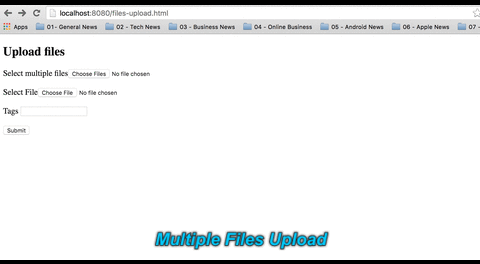Jersey (JAX-RS) supports multiple files upload. A dynamic number of files can also be uploaded.
In this tutorial we will solve the following problems:
- Upload more than one file.
- Upload dynamic numbers of files. Support to upload multiple files selected using input type file with multiple files selection enabled. E.g.
<input type="file" multiple />.
1. HTML form for multiple files upload
File: /src/main/resources/static/files-upload.html
<!DOCTYPE html>
<html>
<head>
<meta charset="UTF-8">
<title>Upload Files Test 2</title>
</head>
<body>
<h2>Upload files</h2>
<form action="/upload/files" enctype="multipart/form-data" method="post">
<label>Select multiple files</label><input type= "file" name="files" multiple /> <br/><br/>
<label>Select File</label><input type= "file" name="file2" /> <br/><br/>
<label>Tags</label> <input name="tags" maxlength="10"/> <br/><br/>
<input type="submit" title="Save"/>
</form>
</body>
</html>
This form has two file inputs. and one supports multiple file selections. And another single file choice.
2.1 Multiple files upload resource method – using @FormDataParam
File: /src/main/java/in/geekmj/resource/FileUploadResource.java
package in.geekmj.resource;
import java.io.IOException;
import java.io.InputStream;
import java.nio.file.FileSystems;
import java.nio.file.Files;
import java.util.List;
import javax.ws.rs.Consumes;
import javax.ws.rs.DefaultValue;
import javax.ws.rs.POST;
import javax.ws.rs.Path;
import javax.ws.rs.core.MediaType;
import javax.ws.rs.core.Response;
import org.glassfish.jersey.media.multipart.BodyPartEntity;
import org.glassfish.jersey.media.multipart.FormDataBodyPart;
import org.glassfish.jersey.media.multipart.FormDataContentDisposition;
import org.glassfish.jersey.media.multipart.FormDataMultiPart;
import org.glassfish.jersey.media.multipart.FormDataParam;
import org.springframework.stereotype.Component;
/*
*
* @author geekmj Single File and Multiple Files upload example
*/
@Path("/upload")
@Component
public class FileUploadResource {
@Path("/files")
@POST
@Consumes(MediaType.MULTIPART_FORM_DATA)
public Response uploadFiles2(@DefaultValue("") @FormDataParam("tags") String tags,
@FormDataParam("files") List<FormDataBodyPart> bodyParts,
@FormDataParam("files") FormDataContentDisposition fileDispositions,
@FormDataParam("file2") InputStream file2,
@FormDataParam("file2") FormDataContentDisposition fileDisposition2) {
StringBuffer fileDetails = new StringBuffer("");
/* Save multiple files */
for (int i = 0; i < bodyParts.size(); i++) {
/*
* Casting FormDataBodyPart to BodyPartEntity, which can give us
* InputStream for uploaded file
*/
BodyPartEntity bodyPartEntity = (BodyPartEntity) bodyParts.get(i).getEntity();
String fileName = bodyParts.get(i).getContentDisposition().getFileName();
saveFile(bodyPartEntity.getInputStream(), fileName);
fileDetails.append(" File saved at /Volumes/Drive2/temp/file/" + fileName);
}
/* Save File 2 */
String file2Name = fileDisposition2.getFileName();
saveFile(file2, file2Name);
fileDetails.append(" File saved at /Volumes/Drive2/temp/file/" + file2Name);
fileDetails.append(" Tag Details : " + tags);
System.out.println(fileDetails);
return Response.ok(fileDetails.toString()).build();
}
private void saveFile(InputStream file, String name) {
try {
/* Change directory path */
java.nio.file.Path path = FileSystems.getDefault().getPath("/Volumes/Drive2/temp/file/" + name);
/* Save InputStream as file */
Files.copy(file, path);
} catch (IOException ie) {
ie.printStackTrace();
}
}
}
Multiple files is handled using List<FormDataBodyPart>. Similarly we have List<FormDataContentDisposition>.
FormDataBodyPart.getEntity() return Object. This Object is of type BodyPartEntity. BodyPartEntity.getInputStream() method return InputStream.
FormDataContentDisposition can also get from FormDataBodyPart.getContentDisposition();
2.2 Multiple files upload resource method – using FormDataMultiPart
FormDataMultiPart injected automatically as a Resource method parameter. Method must have @Consume(“multipart/form-data”) annotation.
FormDataMultiPart provides access to all FormDataBodyPart objects. We may use it in place of @FormDataParam.
File: /src/main/java/in/geekmj/resource/FileUploadResource.java
package in.geekmj.resource;
import java.io.IOException;
import java.io.InputStream;
import java.nio.file.FileSystems;
import java.nio.file.Files;
import java.util.List;
import javax.ws.rs.Consumes;
import javax.ws.rs.DefaultValue;
import javax.ws.rs.POST;
import javax.ws.rs.Path;
import javax.ws.rs.core.MediaType;
import javax.ws.rs.core.Response;
import org.glassfish.jersey.media.multipart.BodyPartEntity;
import org.glassfish.jersey.media.multipart.FormDataBodyPart;
import org.glassfish.jersey.media.multipart.FormDataContentDisposition;
import org.glassfish.jersey.media.multipart.FormDataMultiPart;
import org.glassfish.jersey.media.multipart.FormDataParam;
import org.springframework.stereotype.Component;
/*
*
* @author geekmj Single File and Multiple Files upload example
*/
@Path("/upload")
@Component
public class FileUploadResource {
@Path("/files2")
@POST
@Consumes(MediaType.MULTIPART_FORM_DATA)
public Response uploadFiles(final FormDataMultiPart multiPart) {
List<FormDataBodyPart> bodyParts = multiPart.getFields("files");
StringBuffer fileDetails = new StringBuffer("");
/* Save multiple files */
for (int i = 0; i < bodyParts.size(); i++) {
BodyPartEntity bodyPartEntity = (BodyPartEntity) bodyParts.get(i).getEntity();
String fileName = bodyParts.get(i).getContentDisposition().getFileName();
saveFile(bodyPartEntity.getInputStream(), fileName);
fileDetails.append(" File saved at /Volumes/Drive2/temp/file/" + fileName);
}
/* Save File 2 */
BodyPartEntity bodyPartEntity = ((BodyPartEntity) multiPart.getField("file2").getEntity());
String file2Name = multiPart.getField("file2").getFormDataContentDisposition().getFileName();
saveFile(bodyPartEntity.getInputStream(), file2Name);
fileDetails.append(" File saved at /Volumes/Drive2/temp/file/" + file2Name);
fileDetails.append(" Tag Details : " + multiPart.getField("tags").getValue());
System.out.println(fileDetails);
return Response.ok(fileDetails.toString()).build();
}
private void saveFile(InputStream file, String name) {
try {
/* Change directory path */
java.nio.file.Path path = FileSystems.getDefault().getPath("/Volumes/Drive2/temp/file/" + name);
/* Save InputStream as file */
Files.copy(file, path);
} catch (IOException ie) {
ie.printStackTrace();
}
}
}
3. Test multiple files upload
Go to https://localhost:8080/files-upload.html.
Change form action to /upload/files2 in /src/main/resources/static/files-upload.html to test multiple files uploading using [approach 2.2].
References
- Official Jersey Documentation
- W3C multipartform/form-data documentation
- Jersey multipartform support extension maven repository
- InputStream
- Download the Full Project
- Follow Project On Github